If you want to know how many Shopify store can you have, then I will answer your question with a question:
How many do you want?
You can have as many Shopify stores as you want but like all good things in life, there is always a “but” involved.
You can have as many Shopify stores as you want but there are certain limitations and guidelines you have to work within to make sure you comply with Shopify’s terms of service.
There are many legit reasons why you might want multiple Shopify stores. Shopify caters to you while it is the illegal and fraudulent stores that Shopify is trying to limit.
There was a recent “black hat” strategy that seemingly stemmed from China (most likely a Chinese supplier) where they would carpet bomb Google Shopping ads with a few dozen replica stores that all sell the same products.
By doing this they would take up most of the Google Shopping spots and almost farce their way to the top.
Fortunately, Google doesn’t take much crap and started banning all traces of this strategy. There are still variations of this strategy around and I would strongly discourage this type of approach.
It is short-sighted and will never build you a long term business.
→ Can You Have Multiple Stores Under 1 Shopify Plan?
While you can have multiple Shopify accounts, each account will need its own Shopify plan for it to run and operate as a store.
In other words, one Shopify subscription/plan won’t enable you to have more than one store. Each Shopify store will need its own subscription plan.
In other words, if you want a store under the domain www.ABCstore.com and another store under the domain www.XYZstore.com then each of these stores will have its own Shopify subscription plan.
→ You Can Run Multiple Stores Under The Same Shopify Account?
While you can have multiple stores under the same Shopify login (using the same email) each of your stores will have a single backend. It is not possible to manage multiple stores from a single Shopify Admin.
→ You Can Have Multiple Domains on Shopify
A single Shopify store can have multiple domains. This is fairly common when you want misspelled domains or similar brand name domains to all redirect to your main domain. You can simply add thee domains to your store admin and if you buy your domains through Shopify it is even easier.
How To Create More Than One Shopify Store From a Single Shopify Account
While you need a separate Shopify account for each store you want to run, there is a way to create “virtual stores” on a single Shopify plan.
The way to do this is to create multiple storefronts – each with its own navigation. This will allow you to have just 1 Shopify Admin but through the virtual storefront and navigation setup, you create the illusion of multiple stores.
This requires a lot of in-depth planning and arranging your categories, tags, product types and categories very well – otherwise, things can get muddled up very quickly.
I found that the best way to keep different storefronts somewhat separate is to assign a different “vendor” to each storefront. Be careful because some fulfillment apps use the vendor setting and this can really mess things up (as I found out first hand).
So, how do you do this?
The setup is basically exactly the same as online marketplaces like Etsy where you have multiple smaller “shops” operating on the same domain.
Another great example is Teespring where anyone can create a storefront which essentially operates as a small store within Teespring.
To do this, you will need 2 apps for Shopify. The first is Gempages and the second is EcomSolid.
With Gempages you can create template pages for products. It is an easy drag-and-drop interface and it allows you to easily build great looking stores.
Once you have a template set up you can assign products to that template. This allows you to change the look and feel of different storefronts.
With Gempages you can also design your category pages and these are the ones you want to use as your Storefont pages.
With EcomSolid you can create a custom header and footers for your store. You can also build a custom home page quite easily. It also allows you to set up your store’s navigation quite easily.
To manage different storefronts you probably want your home page to simply act as one big navigation menu.
If you set each of your storefronts as a Shopify Category for instance (with multiple products) then your home page can simply create links to these different categories/storefronts.
This all probably sounds a bit confusing but it will all make sense when you actually do it. It really depends on what you want to achieve with multiple storefronts under your 1 Shopify store.
The real benefit to this approach is the fact that you only have 1 Shopify subscription, 1 domain and 1 single Shopify Admin to manage your store from.
How To Manage Multiple Stores on Shopify
There are a number of reasons why you might want or need more than one Shopify store. One popular strategy with dropshipping is to create a general store or a niche store and then use that as your testing ground.
As you find successful products, you peel them off and create single-product stores. With a single product store, you can create branding and have a dedicated domain to that product.
You will of course need a separate Shopify subscription and account for each of these stores.
This is where things can become a logistical nightmare. Keeping each store as a separate entity and that runs as a separate business is the key to keeping your sanity.
One thing to be careful of here is to stay within Shopify’s TOS. When you do create multiple stores it is recommended you keep the same Shopify account (same email) as that is what Shopify seems to prefer.
The reason for this is to prevent fraudulent stores from simply starting another store after they have been banned.
It is also more practical as it consolidates your logins. I prefer to treat each store as a separate business with its own email address, its own credit card and its own admin, staff, and every aspect of the store neatly bundled together.
One important app to add to your arsenal when you do run multiple stores is an app called TrueProfit. It quickly gives you an accurate snapshot of your financials for a store.
Creating Multiple Versions of The Same Shopify Store
If you are running a Shopify store where you need to create multiple versions of the same store then you are moving onto a very complicated territory.
To be honest, this is above my head and something I have not done before nor do I see myself doing this in the near future.
One common reason for doing this is if you sell in multiple languages or to multiple locations where you need different stores but where they all still access the same inventory.
You can use an app like Skubana which allows you to sync your sales and inventory from multiple stores and multiple sales channels.
I like to keep things simple and if I do sell in multiple languages I simply use Wegot to translate my stores and simple currency conversion apps to offer a local currency option.