
Learning how to add pages to Shopify is very simple and straightforward. Knowing what to put in the pages is a bit more complicated. You can use Shopify pages to add pages to your store that contains information other than products.
While Shopify has a blog function that allows you to runa blog alongside your store, Pages allows you to add individual pieces of content to your store.
There are a number of pages that your Shopify store must have. They are partly to protect you legally but more so it is to satisfy the requirements of various ad networks.
Without legal pages you open yourself up to a whole host of problems. Adding legal pages are incredibly simple thanks to Shopify’s latest updates that allow you to instantly generate legal pages. The legal pages are the Terms of Service and Privacy Policy.
Shopify has also added a boilerplate Refund Policy page and Shipping Policy page. These can be generated for your store with simple 1-click functionality.
Click Settings >> Legal
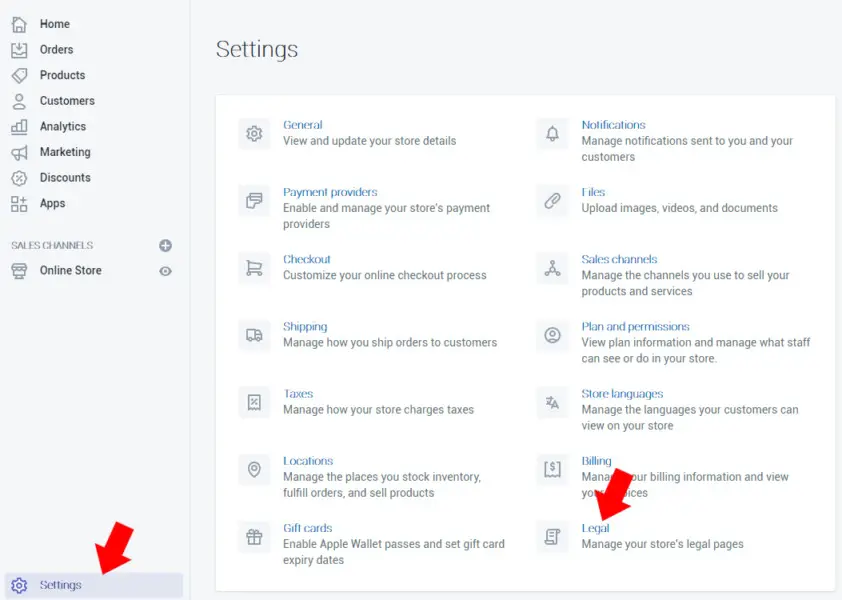
Under each policy, simply click “Create from template” and click “Save”
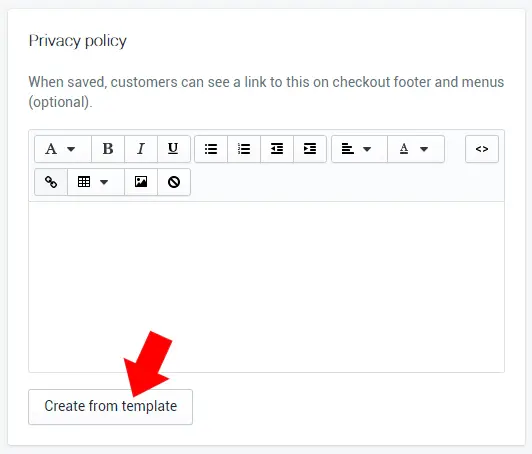
It is important that this page can not be edited under the “Pages” section of Shopify and you now have to edit them from within this “Legal” section where you create them.
Alternatively you could copy and paste this policy that you just generated and add a page yourself. I find that this makes editing easier but it is entirely up to you.
The 7 Shopify Pages To Add To Your Store
While you do not need to have a Contact and Order tracking page it is highly recommended. The other 4 you simply have to add otherwise you can land yourself in some serious trouble with opportunistic customers.
1.Privacy Policy
The standard Shopify Privacy Policy Page is more than sufficient and you do not need to edit anything. One thing to note is if you sell products that have an age restriction.
There will be a section and blank text you need to replace within the standard policy if this affects your store and your products.
If your country has any specific privacy laws then you need to be aware of that and include it in your store’s privacy policy.
One important thing to point out:
These boilerplate templates from Shopify is that it will use the settings in your store to fill out things like your address and contact details.
If you want to make changes to your store like changing the store domain or email then you need to change it in your store’s settings and come back to the Legal section and re-create the Policies from the template or change it manually.
2.Terms of Service
You can use the basic template without doing much editing. I would recommend you have a link to your refund Policy from within your Terms of Service.
As you run your store and you come up against certain issues you may have to add it here to safeguard yourself legally.
3.Refunds and Returns
Shopify’s standard Privacy Policy is absolutely sufficient to use as a base template. You do not need to do much editing but this depends on the products you sell. Two things you should consider editing.
- Sales Items: Shopify’s standard policy states that sale items can not be refunded. This is pretty strict and probably not something many customers will be happy with.
- Exchanges: the standard policy only allows for exchanges if an item is damaged or defective. If you sell shoes or clothing this should be changed as a lot of customers will need exchanges for stuff that does not fit.
I would also recommend you remove everything to do with a return address. You do not want to encourage customers to simply post stuff back to you. Let customers email you first and then arrange returns on an individual basis.
4.Shipping Policy
Shopify does not include a boilerplate template for Shipping. That is because your Shipping Policy depends a lot on your business model. If you are dropshipping then this is incredibly important. Shopify added this simply because there are so many dropshippers using Shopify.
Shipping times is the biggest sticking point for dropshipping and unless you are very clear about shipping times you will run into a lot of issues.
You need to be honest and upfront with your customers about shipping times. If you use ePacket shipping then the average shipping times to the USA is about 15 to 20 days. It could take longer so its best if you stipulate that it takes 15 to 20 business days for the parcels to reach a customer in the USA.
Shipping Policy Template Shopify Dropshipping
* Please be sure to edit where needed *
WHEN WILL I RECEIVE MY ORDER?
We aim to ship all orders within 3-5 business days. You will receive your tracking number via email within 5 business days. Please be sure to allow 24 to 48 hours for the tracking link to start tracking. You can check your parcel on our tracking page {Link to Tracking Page}
Orders are shipped out directly from our international warehouses and we will do everything we can to get you your order as fast as possible. Due to the popularity of our offers, please allow an estimated 1-5 weeks for your order to arrive to the USA (varies from product to product). Other countries can take an estimated 1-6 weeks (varies from product to product) due to distance traveling and customs.
During busy times, there will be delays. Processing times may also be slower during public holidays.
WHY IS MY ORDER BEING SHIPPED IN DIFFERENT PACKAGES?
If you have a multi-item order, each item may be shipped from the a different international warehouse, depending on which one has them available the fastest. Alternatively, if an item is popular and on a bit of a back order, we might ship your items at different times, in different packages, to prevent holding up your order and to get it to you as fast as possible!
WHAT HAPPENS IF MY ORDER GETS STUCK OR LOST IN THE MAIL?
All of our orders are sent with insured shipping and handling. If an order gets stuck at customs, sent back or even lost during the delivery process, we apologize! The postal service is out of our control. However, in cases like this, because the packages are insured, we will send you a new package with quicker shipping and full tracking, if possible. Please see our refund and return policy for when these might be applicable to shipping situations.
WILL I BE CHARGED FOR CUSTOMS AND TAXES?
The prices displayed on our site are tax-free in USD, which means you may be liable to pay for duties and taxes once you receive your order. Import taxes, duties and related customs fees may be charged once your order arrives to its final destination, which are determined by your local customs office. Payment of these charges and taxes are your responsibility and will not be covered by us. We are not responsible for delays caused by the customs department in your country. For further details of charges, please contact your local customs office.5.Contact
Having a way for your customers to contact you is incredibly important. You will need to add a Contact page to Shopify manually and use an app.
There are a few apps but the one I recommend is by Hulk Apps and is called Contact Us Form With Captcha and you can see this detailed tutorial on how to add a Contact Us page for Shopify.
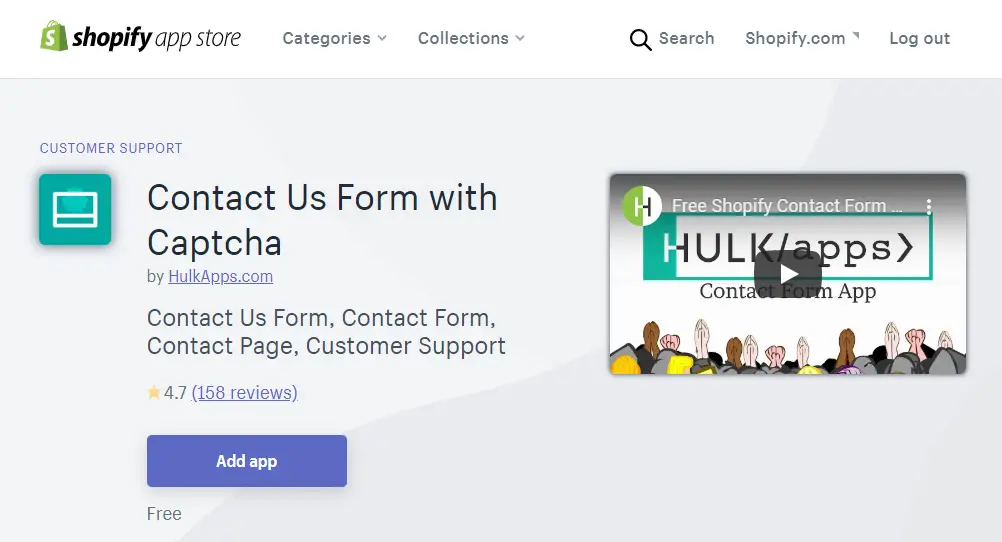
If you want to know how to add pages to Shopify with just basic contact information you simply click:
Online Store >> Pages >> Add a Page

On the contact page you should have your email address, a Phone number and your business’ physical address. If you do not have a phone number you can use any online service that offers a free phone number and simply record a voice mail.
For convenience you should also include a contact form but you will need an app for that.
6.Order Tracking
Offering an order tracking page is not essential but it does two important things. Firstly, it gives your customers peace of mind to know that they can easily track their parcel.
Secondly, it will greatly reduce the amount of customer support email you get. People are impatient and even if you have a solid shipping policy they will keep emailing you to ask about their parcel.
There are a lot of apps that allow you to create a order tracking page in Shopify. The best app by far is Tracktor but it is more geared towards domestic shipping carriers in the USA, Canada and the EU.
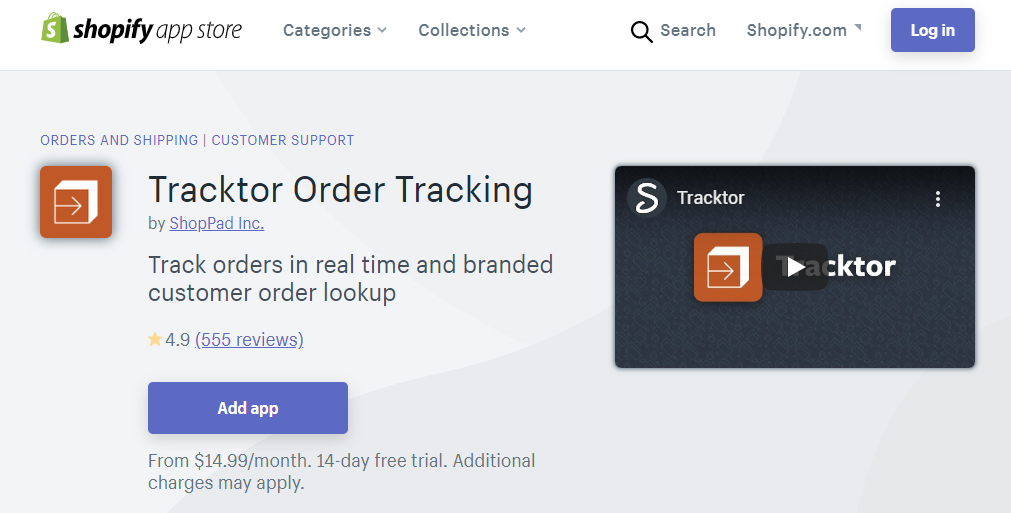
For dropshippers with parcels from China I would recommend Aftership. It is cost effective and works quite well.
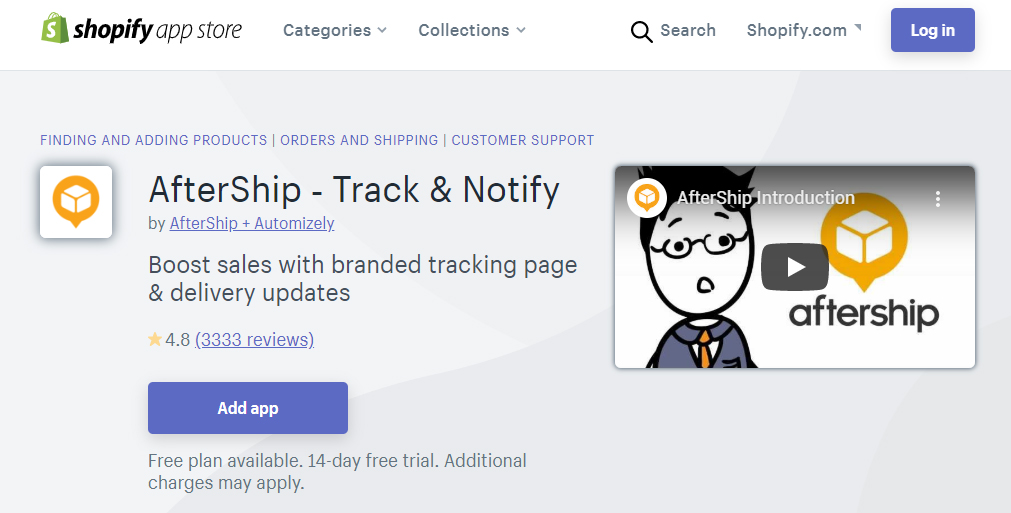
7.FAQ Page
Adding a Frequently Asked Questions page can save you hours of customer support. It is an easy way to help answer common questions that customers keep asking over and over again.
It is also an opportunity to explain certain aspects about your products that customers may want to know.
There are apps that can help you generate a FAQ but it is usually something that is specific to your store. Just create a new page in Shopify and call it Frequently Asked Questions. You can simply add questions and answers to this page over time.
Adding Your Shopify Pages To Menus
Once you’ve added new Shopify pages, you may want to consider adding them all to your header and footer menus. The footer menu of a store typically includes links to all the legal pages.
It is the most convenient and most obvious place where customers will look for it.
You should also consider including links to your Contact page and your order tracking page in your main (header menu).