If you want to know how to find out what shopify theme a website is using then there is a very simple method that works every time. There are a few shopify theme detectors but to be honest it is not needed. In fact, doing it with your Chrome browser is better.
It is better than a Shopify theme detector because it allows you to see additional information that may help you. Looking at what and how successful stores are doing things can help you a lot. In fact, it is the fastest way to success.
There are so many Shopify stores with a lot of potential but they fall flat when it comes to the user experience. Having a great looking store that is easy to navigate, intuitive and free from distractions is the key to high conversion rates.
Before we look at some more ninja stuff, let’s first look at how to find out what Shopify theme a website is using
How to find out what Shopify theme a Website is using With Chrome Browser
⭢ Method 1 (duh!)
Check the footer. I know this is so obvious but so many people don’t. Most Shopify store owners that are not very tech savvy don’t know how to remove this and keep it there.
⭢ Method 2
Open up the home page of the store you want to detect the theme for from your Google Chrome Browser
1. On the home page, Right click >> View Page Source
2. Press Ctrl + F and this will open a search bar
Type “Shopify.theme” – this will then highlight the theme name under the attribute “name”
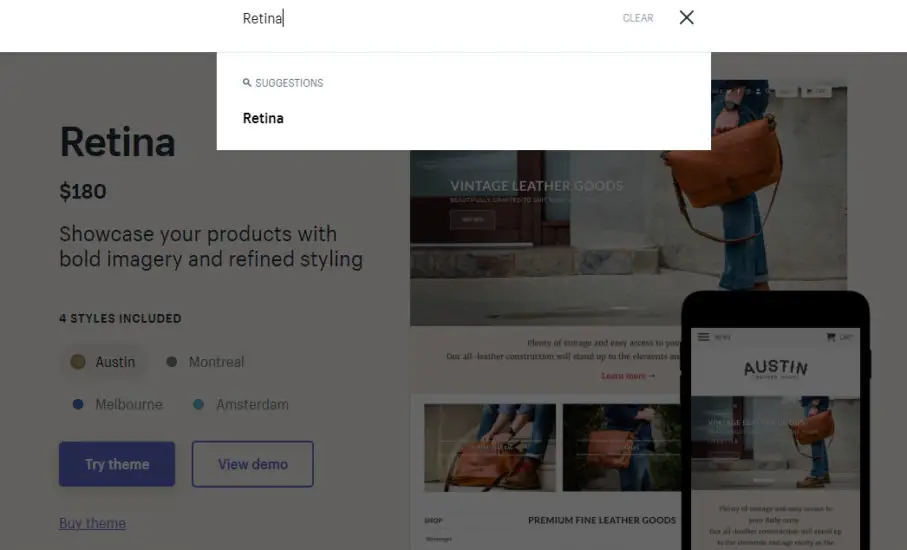
This will give you the name of the Theme that Shopify store is using. You will probably be frustrated when you start looking at big and successful stores because most of them have custom themes.
You will then most likely only see “theme names” that are left by the developers – most of the time you will see the developers name/company name here.

This is easy to change and manipulate. Simply go to:
Online Store >> Themes >> Actions >> Rename
and “Rename” your theme. This will then be the name that people see when you search your store to see what theme you are using.
⭢ Method 3 (ninja)
If you are looking for some seriously ninja level stuff then you can really dig deep into another store using CommerceInspector. You can basically reverse engineer an entire business by simply typing in a Shopify store URL.
Commerce Inspector allows you to see another store’s theme, the apps they are using, their best selling products, how much traffic they get, where they get their traffic from ec.
It is an incredibly powerful tool but it is not free and it is not cheap. I would not recommend this for everyone but if you have 1 or 2 strong competitors and you are fighting it out for dominance then you must have this.
It will help you stay ahead of the game and give you insights that would otherwise be impossible. Seeing where a store gets their traffic from and seeing what their best sellers are is already giving away 90% of their success.
You can also learn a LOT from seeing what apps a store is using – especially if you are using Print on Demand. So often you will see a store selling amazing products and you wonder “how do they do that?”.
When you know which Print on Demand partner they use then you can probably do exactly the same thing.
A Final Word On Shopify Themes
Knowing how to find out what shopify theme a website is using is really helpful but don’t be blinded by using “the best Shopify theme”. There is no best. Ultimately it is what you do with the theme that really matters.
Every Shopify theme will need some level of customization and input from you. Your images, your copywriting, your brand ec. All contribute to the overall success of your theme.
Shopify’s free themes are good enough – at least when you start. As soon as you can afford it you should probably move to a paid theme.
Why?
Because with free themes you will often need a lot of apps to accomplish everything you need.
I like the paid themes from Out Of The Sandbox because they really can be used “out of the box” with minimal editing and minimal external apps. This makes them fast which translate to better conversions.
Paid themes also get updated all the time but most of all they offer you technical support.
This can be priceless – especially if you’ve ever tried doing something with a free app only to give up after 5 hours of struggling.
A final word on Shopify Theme Detectors
There are a few sites that offer theme detectors and they all seem okay. Essentially they all just automate the Method 2 outlined above – plus a shitload of ads 😉
I would caution you with apps or Chrome extensions that you have to install before it allows you to detect another store’s theme. They usually prey on your data and there really is no need for it. You can see everything they will see using the method above.