
When you first start dropshipping the process of fulfilling orders can be a bit daunting. To be honest, when you first start there are very few resources that explains things clearly. The good news is that you do not need to understand any of the technical aspects thanks to Shopify.
Lets quickly recap on the process of receiving and fulfilling orders as a dropshipper.
You list a product on your store – a product that you source from another seller like Aliexpress, eBay or even Amazon. You list the product on your store as any other store would list a product – even though you may never even have seen the product in real life before.
You will obviously list the product at a much higher price so you can make a profit from the sale. When an order comes in, you have to do your bit. You need to fulfill the order.
You do this by ordering the product and arranging the shipping of the product(s) to your customer.
There are essentially three ways to fulfill orders when you are dropshipping.
How to Fulfill orders on Shopify Dropshipping Manually
When someone buys the product from your store you need to fulfill this order. You do this by placing the order on the seller’s site/store and ship it to your customer. Since you are not handling the product you (and your store) simply act as the middleman.
Once you’ve placed the order on Aliexpress, Ebay or Amazon you need to wait for them to process and ship the order to your customer.
Once they give you a tracking number give you the tracking number you can pass it on to your customer. As soon as you have a tracking number you can copy and paste it into your Shopify dashboard and mark the order as fulfilled.
Click “All Ordes” and sort by “Unfulfilled and partially fulfilled”
Then click on the order number #10127 (as an example)
Click “Mark as fulfilled”
Paste the Tracking number and the Shipping carrier and click “Fulfill items”
Shopify will then automatically send your customer an email to notify them that their order has been fulfilled. This email will include the tracking number.
This is quite a labour intensive process when you have to fulfill hundreds or even just dozens of orders. It is very easy to make mistakes and get ords and tracking numbers mixed up.
I would not recommend this unless you sell high ticket items and have only a dozen or so orders to fulfill daily.
In many instances you do not have a choice. If you are dropshipping from Etsy or Amazon then automation is not really an option unless you get a custom script that can automate it for you.
If you are dropshipping from Aliexpress then you can fulfill orders automatically thanks to Oberlo and some of the order new dropshipping apps.
How to Fulfill orders on Shopify Dropshipping Automatically
Oberlo is probably the most used dropshipping app and it allows you to automate 90% of the fulfillment process when you are dropshipping from Aliexpress.
It takes all the hard work out of dropshipping. Oberlo will place the order for you on Aliexpress and post the Aliexpress order back to your oberlo dashboard in Shopify.
This process is about 90% automated and it still requires some input from you as Oberlo places the orders.
When the Aliexpress seller fulfills your order to your customer, it will grab the tracking number for you and send it to your customer. There’s very little room for you to make mistakes. In fact, there’s not much for you to do when fulfilling your dropshipping orders in Shopify.
While Oberlo is the best known it is by no means the only fulfillment app.
The problem is that Oberlo limits you to dropshipping from Aliexpress only.
And along comes Dropified. It is packed with features that Oberlo simply do not have but we will not get into it here. Lets focus on fulfillment.
Dopified allows you to dropship from eBay just as you would from Aliexpress.
This is huge because it means you can dropship from eBay and have fast shipping times. You do not have to deal with Aliexpress sellers or angry customers waiting weeks for their parcels.
During the Corona Virus many dropshippers shut their doors. If you had the eBay option then it was business as usual. eBay sellers are typically a bit more expensive but having virtually no hassles makes it worth it.
Dropified works almost exactly the same way that Oberlo does and it automates 90% of your dropshipping order fulfillment on Shopify – either from Aliexpress or eBay. Dropified is also available for Woocommerce for this of you do not do Shopify 😉
How to Fulfill orders on Shopify Dropshipping with Print on Demand
Print on demand is by far the easiest way to fulfill orders via the dropshipping model. You quite literally do nothing. The entire order and fulfillment process is automated.
Apps like Printful, Customcat and Printify work incredibly well and will sync all the order, tracking numbers and fulfillment for you.
This is definitely a big plus for print on demand given that you can focus almost entirely just on your product designs.
You will have to fend the occasional customer support email but if you use Printful you rarely do (their quality control, print quality and products are far superior).
A Final Word on Fulfilling orders on Shopify Dropshipping
Dropshipping from Aliexpress is fast becoming a thing of the past. The Corona Virus was a huge shake-up for everyone and Aliexpress did not even accept new orders for some time.
Most dropshippers are moving on to 3rd party fulfillment centers like Cj Dropshipping or private suppliers. This can make fulfillment a bit more tricky in some cases.
With Cj Dropshipping or Eprolo they actually have apps that syncs perfectly with your Shopify store. Once your orders are synced you simply place orders within their dashboards – which is pretty simple and easy to do.
Although its not as hands-off as print on demand fulfillment it is pretty close. Things can get a bit more tricky when you start using CSV files to upload and download orders. Keeping your tracking numbers and order numbers organized is crucial.
Make sure you have a good system in place when your agent or fulfillment centre requires CSV uploads for orders.