
Learning how to import Aliexpress reviews to Shopify has become incredibly simple thanks to a few new apps. A year or so ago, people starting doing this via spreadsheets and the standard Shopify reviews app but that is a thing of the past.
Product reviews is a really powerful tool to boost your store’s conversion rate. When customers can see others loving your product it adds a dimension of trust that you can not get in any other way.
The challenge is when you have a new store and you have no sales history. How do you get reviews to your Shopify store? Simple: just import reviews from Aliexpress.
Is it allowed to import reviews from Aliexpress to Shopify? The short answer is “yes” – for now. I am sure there will come a point where Shopify will have a problem with this. It definitely is a bit of a grey zone. The reviews you add are 100% legit and are reviews of the actual product.
The problem is that the reviews are not yours. The argument then is that because you are dropshipping from a particular vendor on Aliexpress it is legit to use the reviews that they have collected for the exact same product that you are selling.
Regardless of the moral position of using Aliexpress reviews, it is a super effective method. The ability to instantly add 20 to 30 reviews to your store will most certainly give your store instant credibility and set you apart from stores that do not have it.
How To Import AliExpress Reviews To Shopify
1.Loox
Loox is by far one of the best review apps for Shopify. It is packed with features and apart from allowing you to import reviews from AliExpress it comes with a bunch of widgets that allows you to place reviews in almost every part of your store – including your promo emails.
Looks work is really simple to import reviews with. All you need to do is to navigate to the AliExpress product page and import the reviews.
Loox give you a ton of options to make the reviews blend smoothly into your theme and to make it look like the reviews are from your store.
While looks is the bomb, it is quite expensive. It is more geared to the long term though so when your store does get traction it allows you to start collecting legit reviews seamlessly.
2.Ali Reviews
Ali Reviews has become one of the most popular apps for importing reviews from Ali Express. Its incredibly simple to use and all you need to do is to input an Ali Express URL of your product and it instantly imports the reviews for you.
It allows you to pick the criteria for importing only reviews based on rating, language or type (text or image).
Ali Reviews allow you to manually edit every review. This is where the “grey zone” comes in because you can edit any review that the app imports.
Ali Reviews is cheap, it works well and allows you to make the reviews blend smoothly in with your store.What I would say about Ali Reviews though is that it is slow and can really slow down your store. It also leaves a lot of code that you have to remove manually if you do decide to remove it.
Side Note:
Ali Reviews and Google Ads (Including Google Shopping Ads)
I has my Google Ads account flagged for Malicious Content. I tried almost every scanner online and spent many hours talking to Shopify support to try and figure out what’s going on.
I finally found someone from Google Ads support who revealed to me what part of my code cause them to flag the account and it was from Ali Reviews.
This does not mean that there is anything malicious about what they do. Its just the way Google’s bot analyzes things. So, if your Google Ads get flagged for Malicious content then remove Ali Reviews and all its code from your store. You will be fine then. Try using Loox or Opinew instead.
3.Opinew
After getting my store flagged by Google Ads I tried a lot of different review apps. Opinew was a real revelation. It has a ton of great features and although its not as good as Loox, it is cheap and still very good.
It has everything you need to import reviews from Aliexpress. It also has some GREAT features that the other apps do not have.
Opinew allows you to import reviews from Amazon. As you know, Amazon reviews are not on the same level as Aliexpress reviews. Aliexpress reviews are most often from non-english speaking countries which means the reviews are in broken english and borders on spam.
Amazon reviews on the other hand are terrific. They are well written and informative and is far superior to Aliexpress. I don’t know how much longer Amazon will tolerate that and I am sure that they will shut this down as soon as it become popular but for the time being it is a great option.
Opinew also allows you to copy reviews from one product to another. If you are testing a lot of different things with your product pages and you copy products then it gets really annoying to constantly re-do the reviews because it does not copy across with loox and Ali Reviews.
General Tips When Importing Reviews From Aliexpress or Amazon
Keep it Legit:
Importing reviews is already borderline legit. Don’t go editing reviews and making stuff up. If there are reviews you don’t want on your store – just delete them.
Check Your Aliexpress Reviews
A lot of the reviews on Aliexpress will reference “seller” or even Aliexpress. You do not want those on your store. Just remove them.
Stick to English:
Most Aliexpress reviews will come from Eastern Europe. Make sure you use the translate function to translate the reviews to english. Pay close attention to the names in the reviews – they do not translate and will often be in Russian characters.
Either create abbreviated names (like Joe P.) or remove these reviews from your store. It will turn off a lot of customers.
Don’t Look Too Good:
Import reviews with lower rating as well. If all your reviews are 5 stars it just does not look believable. Even the best products get the odd bad review. Customers know that. Include them and make your store look believable.
Focus on Photo Reviews
Focus 100% on reviews with photos. Showing real customers using the product is where the real power lies. All 3 apps mentioned above allow you to only import reviews that have photos.
Be sure to check all the photo’s imported from your Aliexpress reviews – some angry buyers post lewd pictures to Aliexpress if they got burned. I’ve seen some bums and a lot of middle fingers. Be careful not to let these slip on to your store.