
Figuring out how to take out powered by shopify can be frustrating. The “Powered by Shopify” text at the bottom of your store is standard. When you start a Shopify store it comes with a series of standard elements.
Some of these you can change and some of them you can’t.
Unlike a Woocommerce store with WordPress you simply can not edit every single element of your store.
To take out the Powered by Shopify is relatively easy with most Shopify themes. This piece of text/code is theme dependant which means you will need to remove it again if you install a new theme of update certain themes.
It is something that is part of your theme so we will need to do some theme editing. Don’t worry. It is simple and nothing to be afraid of.
Are You Allowed To Take Out The powered By Shopify Link?
Yes, you absolutely are allowed to remove this text from your store. I have seen some people in Facebook groups saying that it is not allowed but that is complete BS.
A quick chat to Shopify’s (very good) customer support and you can also confirm this for yourself if you are super paranoid about legal stuff.
Whether you show this text or not is a matter of preference and can either work for you or against you (we will discuss this later).
Shopify can even help you do this. If you use any of Shopify’s free themes they do offer basic support and they can help you do this.
The Easy Way To Take Out The Powered By Shopify Text
On Shopify like many software platforms there are often a few ways to achieve the same results.
In this case we can use Shopify’s “backdoor” edits to a theme through the “Language” settings.
The Language settings contains a lot of really useful edits you can make quite quickly without editing any of the code on your store.
While this works for many themes, it often won’t work on paid themes. However, this will work for any of the Shopify themes.
Here’s how you do it:
Step 1: Click Online Store > Themes > Actions > Edit Languages
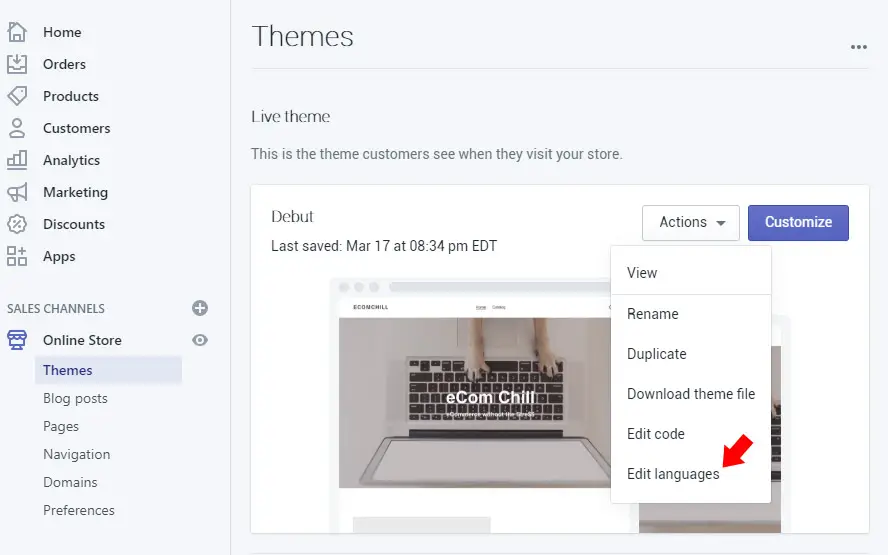
Step 2: In the “Filter Translations” box, type the word “powered”
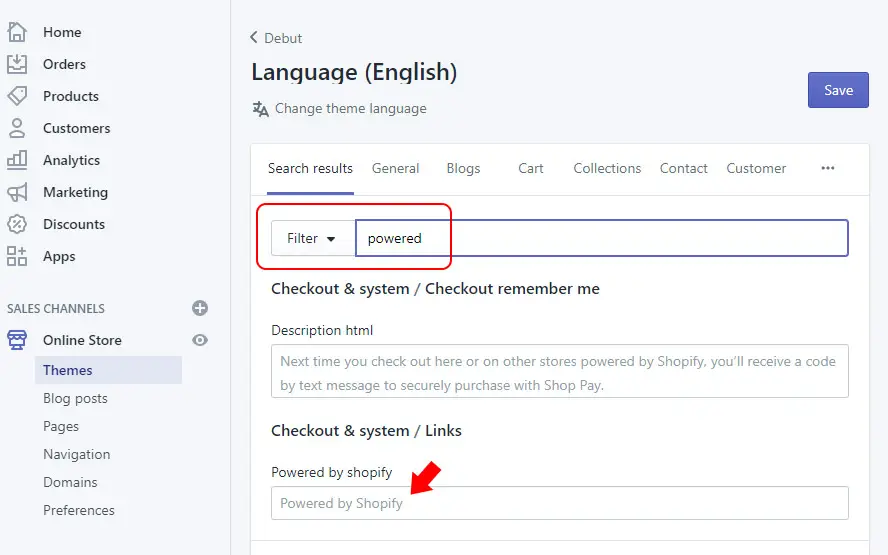
This will bring up the search result and take you to the exact place where you can remove the “Powered by Shopify” text.
Step 3: DON’T just delete the text. There needs to be a character in this box. You can either type a “.” or just type a space (with your keyboard’s space bar).
Step 4: Click “Save”
Step 5: Open your Shopify store and scroll to the footer to check.
How to Take Out The Powered by Shopify Link – Step By Step (advanced method)
This more advanced method will require you to edit your theme. If code intimidates you, then you can relax. This will be easy as pie.
Step 1: Make a backup of your current theme. This is a good practise whenever you are going to do any theme editing. You never know what can go wrong and this can save you a lot of drama.
Click Online Store > Themes > Actions > Duplicate
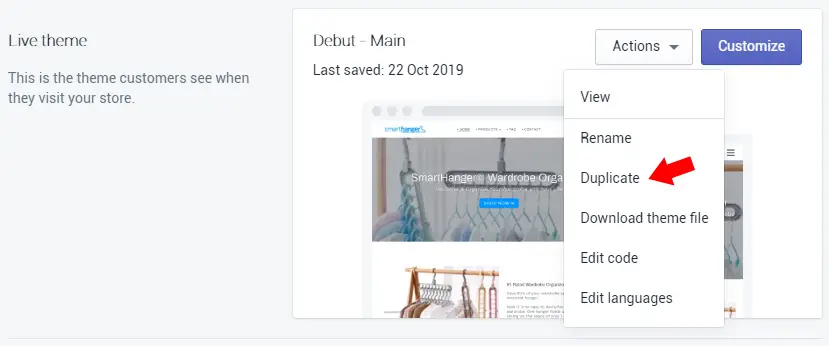
Step 2: Edit the code. Click Actions > Edit Code
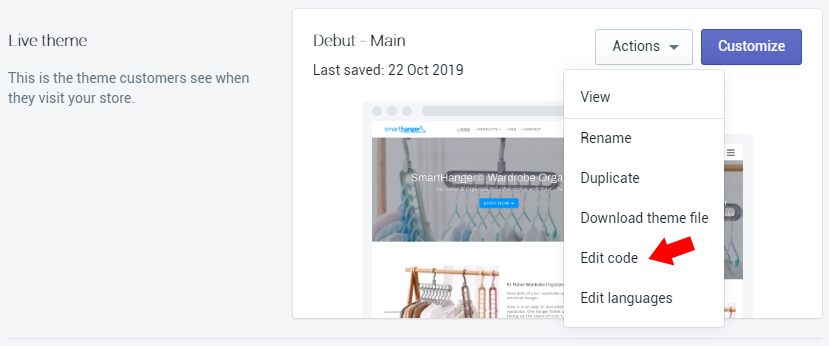
Step 3: In the Search bar Type “footer”. This will bring up the footer template/section of your theme. Click on the {/} footer.liquid
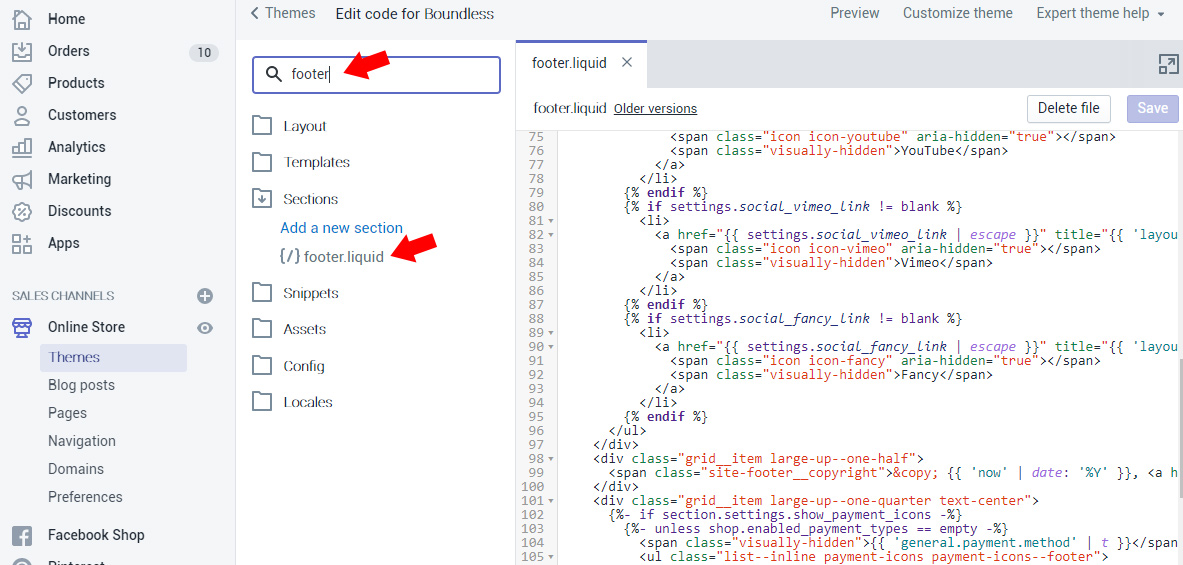
Step 4: Click into the Code Section of the screen and then press “CTRL + F” – this will allow you to search inside the code.
The search for “powered” and hit enter. It will then highlight the part of the code where the “Powered by Shopify” is
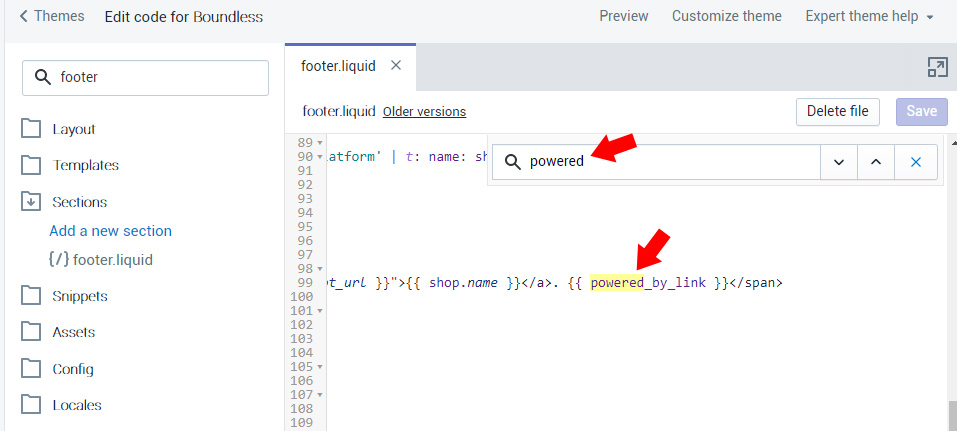
Step 5: Replace the {{ powered_by_link }} with {{ . }} – so, just replace the words inside the bracket with a full stop or single character. You can just delete the whole thing as well but I like to keep it as a placeholder in case I want to turn it back on in the future.
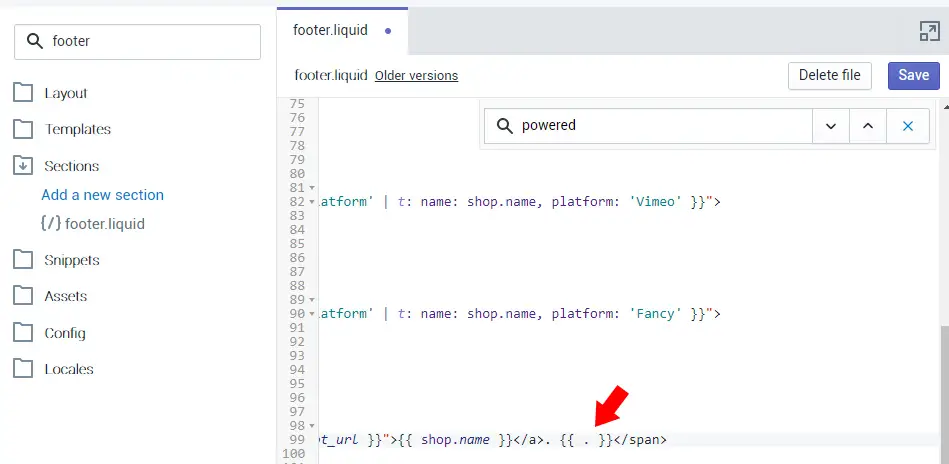
Step 6: Click Save and you are done.
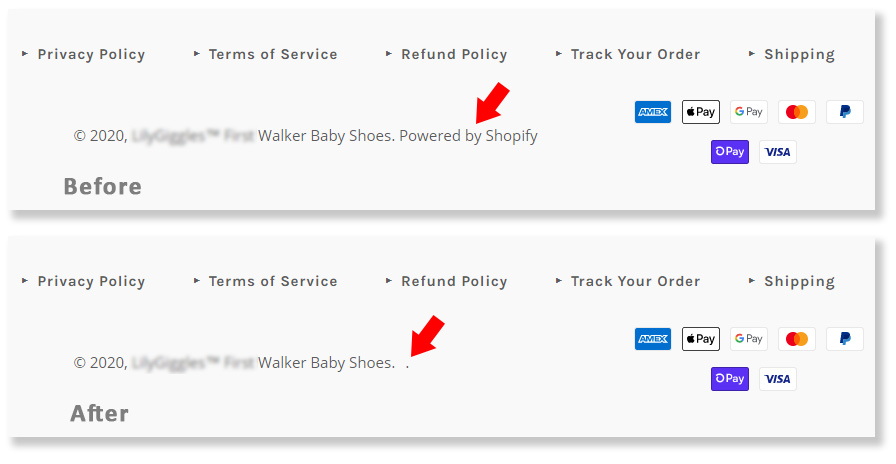
Its important to note that the Powered by Shopify is theme dependant. If you switch to a new theme you will need to go through this process again as your new theme will have this installed fresh.
Deleting the Powered By Shopify text – The Pro’s and Con’s
Recently there is a trend for stores to delete this. I don’t really know why. Some store owners want to “hide” the fact that they use Shopify but most people who are just a little bit savvy can find out of its a Shopify store or not.
One argument is that it makes the store look “less professional” and I can accept that. It definitely is a more clean look without it.
Another argument is that Shopify has now become synonymous with dropshipping and dropshippers who want to hide the fact that they are dropshipping. This also makes a lot of sense.
There is an argument for keeping it on your store though. Shopify is a big and trusted brand. Having it on your store can build trust.
For many people trust is still a big deal when shopping online and having this “trust badge” can certainly help.
In the end I do not think it makes a big difference whether you have it on your store or not.
Its probably just nitpicking by a store owner 😉