
If you are dropshipping then the struggle to consistently find the best selling products is very real. You can have the “best store” and the “best ads” but if your products suck you are doomed to fail. There is a Shopify best selling url trick that can help you immensely.
There is a whole strategy behind how to use this best selling URL to pinpoint potential winning products. I’ve refined the strategy quite a bit and will cover the long version in a future article. For now, this will be a great start.
Starting with a product that is proven to sell gives you a huge advantage. Blindly testing products that you “think” will sell is a terrible strategy.
The Shopify Best Selling URL ‘Trick’
Basically this trick allows you to see the best selling products on any Shopify store. This is great o9f you want to start a niche store but you don’t know which products will sell.
By finding 5 of the top stores in your niche you can quickly look at the top selling products in each niche and start seeing common patterns. This will make your job of picking products so much easier.
Start by finding a few of the best stores in your niche. If you’ve done some research then you probably know them already. If not, no problem!
Go to Google.
Search for: powered by shopify + “your niche”
99% of Shopify stores do not remove the Powered by Shopify text in the footer so its an easy way for us to find Shopify stores in our niche.
By searching powered by shopify + watches I was quickly able to find 10 of the top Shopify stores that sell watches. Not all of them will be relevant to what I want to sell but you can quickly sift through the results to find 5 or 6 of them that is relevant to what you want to sell/dropship.
One of the top results was Vikingwatch.com – and at first glance it is obviously a dropshipping store and a pretty good one.
Now, lets see what their top selling products are. Simply add the following to end of their store URL: /collections/all?sort_by=best-selling
It will then look like this:
https://vikingwatch.com/collections/all?sort_by=best-selling
This gives us the actual breakdown of their products from the best seller all the way down.
By following this process for a few stores you can quickly see trends and this will soon make it very clear what is selling in that niche.
You also want to get into the habit of always checking a store’s best selling products any time you fina Shopify store. You’d be amazed at the products and niches you can uncover by consistently doing this.
How to Disable The Shopify Best Selling URL on Your Own Store
Obviously you do not want people to be able to discover your own best selling products – especially if your store is successful.
The flipside is that you want customers to see your best products first as they will be more likely to click and buy.
So, what is the solution?
Its quite simple but you have to pay close attention.
Basically we want to change the default Shopify “all” collection (also called the catalogue page) that by default shows all the products in your store. This will then be the collection that spies and spy tools will see.
We then want to create a seperate collection with our actual best sellers at the top that we want to show our customers. By giving this collection a different name, spies won’t be able to see it even if they use the shopify best selling url.
1.Change your default Shopify “all” collection
In Shopify, go to Products >> Collections >> Create Collection
Name the collection “all” and for “Collection type” select manual. In the next step you will just pick one or two random products (that are obviously not your best sellers).
See the Search engine listing preview and click “Edit website SEO”.
Scroll down to URL and Handle. You want to make sure that it only directs to “all”. Change that if you need to and click “Save”
If you get an error message that says the URL has already been taken then it means you already have a collection named “all”.
In this case we just have to go back and edit that existing collection.
Go back to Collections and look for a Collection called “All Products”.
Click on it and scroll down to “Search engine listing preview” and click “Edit website SEO”. Make sure that the URL and handle is “all”.
Then go back up to “Conditions and just set up some dummy products for this collection.”
2.Create a new Best Seller Collection To Show Your Customers.
Now that we’ve created dummy products for the default product catalogue we want to create a collection that we can show to our customers.
Typically you will create a link in your menu that says “Our Products” or “Our Catalogue”
Here’s the setup:
Just set your product price greater than $0. This will then automatically include all the products on your store.
Once you’ve saved this new collection you want to make sure that it lists products by “Bestselling“
Now use this new collection as the link to your store’s catalogue and let your customers see this.
By creating a dummy “all” collection anyone that tries to use the Shopify Best Selling URL trick will see dummy products.
Shopify spy tools that scrape best selling products will also not be able to scrape your true best sellers. Win – win.
This is not a fool proof way to remove your best selling URL but it will deter anyone who is not super tech savvy.