Your Shopify title and meta descriptions are critically important for your SEO efforts. Unlike traditional blogs or information websites, your Shopify store is quite thin in terms of content. You have a lot less words and have to rely a lot more on the basics.
While the title and meta descriptions are not the only ranking factors for your store, it should get a lot of your attention.
Your title and meta descriptions are not only important from an SEO point of view. It is also incredibly important for your Google Shopping ads.
Google will coral your site and decide what search terms are relevant for your products. Using the right keywords throughout your store is incredibly important and can make or break your shopping campaigns in Google Ads.
Ultimately you have to target the right keywords if you want to go after SEO as a traffic strategy.
Choosing The Right Keywords
There are dozens and dozens of keyword strategies when it comes to SEO. What is ultimately comes down to is finding low competition keywords with high commercial intent AND still have a decent search volume.
Trying to rank in the top 5 for highly competitive keywords is just not worth the effort. Even if you finally make it to the tip, you will have to stay at the top. That can get very expensive very quickly.
It is far easier to go after the “low hanging fruit” so to speak. Keyword phrases that are 3 words or more in length, that have little competition and that gets at least 400 searches per month is the sweet spot.
It varies across different niches though, so be mindful of that.
Getting only 400 searches a month may sound too low, but you need to keep in mind that if you are going after longtail keywords then you will most likely show up for a lot more than those 400 searches.
There are so many keyword tools out there. I love Ahrefs. It is widely regarded as the best keyword tool but it is not cheap. I recommend you get their 7 day trial, do all your keyword research in that week and then cancel it.
You are not an SEO pro who needs a full time keyword tool. You simply want to find the top 10 to 20 keywords that you want to focus on with your Shopify store.
Here’s a quick overview of how to use AHrefs to find winning keywords for your Shopify store.
→ Start with a broad keyword about your product. In our case it is a cat harness.
→ Filter the results so that you only see keyword ideas for keyword phrases that have a Min of 3 words and where the Keyword Difficulty is below 10.
Setting these 2 filters ensures we only see keyword phrases that we stand a really good chance at ranking fast without doing too much off-site SEO.
Look for keywords that have buyer intent. Think of people looking for a product rather than someone looking for information.
Here are the 5 keywords I picked for our cat harness/collar example after the Ahrefs keyword research:
- best cat harness
- harness for cats
- escape proof cat harness
- cat walking harness
- collars for cats
These keywords tick all our boxes. They have a KD (keyword difficulty score) below 10. They ate at least 3 words long and they perfectly match the product I am selling.
One more thing I look for is the CPC column in Ahrefs. While it is not 100% accurate, CPC column tells us how much people are payting when they bid on that keyword for paid traffic on Google Ads.
Generally speaking, the higher this CPC the more valuable that keyword is.
The temptation is always to go after keywords with big volume.
This is a mistake.
The worst thing that can happen is that you build a Shopify store around keywords that do not convert.
The cat harness example above is a really good example of really good keywords. Not only does it have low competition but both the volume and the CPC’s are great. Chances are very high that these keywords will convert very well with search engine traffic.
This is not always the case though. If you can’t find keywords that are “perfect” that is fine. In fact, most of the time that will be the case.
As long as you make sure that you pick keywords with low competition that match your products you will be okay. Look for high CPC’s next and worry about search volume last.
Focus on specific keywords – not broad keywords. Specific long tail keywords tend to convert much better than broad keywords.
It is also much easier to rank for longtail keywords and you will also end up ranking for a lot of related searches that you probably did not intend to rank for.
Title and Meta Description
Your Shopify store’s title and meta description needs to accomplish 2 very important goals. This can be quite a hard task because you need to write highly engaging titles and descriptions while still providing the search engines with the best possible information.
Your title and meta descriptions need to:
- Be descriptive and highly engaging. Obviously you need to describe your products as accurately as possible. Your focus needs to be on selling the product.
Your product title is what will draw people in. Your description is what they will read next and these 2 elements are some of the most important aspects of your overall product description.
- Be aimed at search engines. You need to have the right keywords and keyword variants in your titles and descriptions so that the search engines can find you. Writing titles and descriptions for search engines is vastly different from writing it for sales alone
So, how do we deal with this dichotomy?
We create separate titles and descriptions for each. Your product pages will have titles and descriptions that are focussed around the best possible titles and descriptions for your products. Your meta titles and descriptions will be focussed at the search engines.
Here’s how to do it:
On your product page you want to create your product title and your product description. Your title must be descriptive and engaging. It is one of the first things your customers will see.
Your product description needs to be focused around both the benefits and the technical aspects of the product. You need to give your customers all the information they may need to answer all the questions they may have about the product.
If you scroll all the way down on your product creation page you will get to the search engine information.
Your product title will automatically be used in your meta title and your URL while the first snippet of your product description will automatically be used in the meta description.
This should be changed though.
While your product title and product description focused on selling the product, your meta descriptions needs to be aimed at the search engines.
It does not always make sense to work your keywords into your titles and descriptions. This gives you the option to do just that.
When editing the meta title, description and URL I worked my 5 main keywords into both without doing any keyword stuffing.
You always want to be mindful that you do not want the 2 sets of titles and descriptions to be vastly different from each other.
When someone finds you through a search engine listing and they land on your store, the message needs to be consistent.
If they land on your store and the product does not match the description they saw when they clicked on your listing, they will simply bounce. To make matters worse, Google factors in the bounce rate when they determine rankings.
The most important factors are still picking the right keywords and using them in your title and meta description.
You also want to make sure you use these keywords and variations of the keywords throughout your product descriptions. Always make sure that you write product descriptions that are at least 400 words but 600 to 800 is what I would aim for.
If you can, name your categories to match the keywords. You also want to pay close attention to images and how you use images throughout your store. It is an important aspect of your Shopify SEO strategy as images make up the bulk of your store’s “content” in Google’s eyes.
SEO Image Optimization
Your image ALT tags go hand in hand with your meta and title descriptions. One of the most overlooked SEO opportunities for Shopify stores is Google Image search.
A lot of Google searches for products happen in Google image search and this is an easy win for your Shopify store.
The 2 basic things you want to do is to have your Image ALT tags and your image file names to include your main keywords for that product.
In Shopify it is quite easy to set your Image ALT text. Here’s how you do that:
All that the ALT tags does is to tell Google what the image is about. I typically use 2 to 3 keyword phrases that are separated by commas.
Changing your filenames to reflect your main keywords is not that easy though. Shopify uploads and stores your images on their CDN and every image you upload randomly gets a file name that is just jargon.
To change that file name into something sensible and something that includes your keywords you will need an app.
I recommend an App called Bulk Image Edit as it gives you a lot of control to edit file names based on rules and makes editing and adding Alt Tags to a lot of images automatic.
Do NOT neglect your image SEO for Shopify. It can bring in a lot of traffic and sales. Using lots of image variations on your product pages and on your collection pages allows you to use more keywords and spread your wings in terms of search results you can show up for.
You also want to make sure you use proper image sitemaps and submit those to your Google Webmaster Console. More on Shopify sitemaps later.
One last factor for image SEO is file size. This relates to the overall speed factor which has become incredibly important in SEO.
Google wants sites that load fast. A slow Shopify store most certainly will be penalised. You can check your site speed in Google here. It will also show you where the issues are that you can fix.
Find Your Shopify Sitemap
A sitemap is a “map” of your store that tells search engines exactly what is on your store. It typically lists all the pages that are on your Shopify store.
When Google crawls your sitemap it can easily “see” everything that is on your store and index it (so it can appear in search listings).
Shopify has a standard sitemap that is automatically generated for your store and it updates everytime you add or remove anything from your store.
To find shopify sitemap you simply append “sitemap.xml” to the end of your domain. For example:
If your store is https://www.GoldfishGadgets.com then your sitemap will be https://www.GoldfishGadgets.com/sitemap.xml
This is the URL that you then want to submit to Google so that they can index your Shopify store.
While this standard Shopify Sitemap is sufficient you can get a lot more sophisticated. The problem with the standard shopify sitemap is that it does not map each and every page individually.
It simply maps your products, collections ec. Under a single heading.
To drill down even further you can look at these individual sitemaps. If you look at the sitemap for products then it gets more granular and it now lists every single product.
I like this much more and I would recommend that you submit the detailed sitemap URL’s to your Google Webmaster Console.
You should at least submit your Products sitemap and your Collections sitemap. If you have a blog then include that as well.
Go ahead and copy these sitemaps and let’s head over to the Google Webmaster Console to submit our sitemaps.
My 3 URL’s look like this:
https://ShopifyStore.com/sitemap_products_1.xml
https://ShopifyStore.com/sitemap_collections_1.xml
https://ShopifyStore.com/sitemap_blogs_1.xml
Google Webmaster Tools – Verify Shopify Site with Google
Before you can submit anything about your Shopify store to Google Webmaster Tools you will need to verify your store. This is to make sure that you are the actual owner of the store and to protect you.
Here’s how you verify a Shopify site with Google:
Step #1:
Head over to the Google Search Console.
Step #2:
Enter your URL into the “URL Prefix” on the right side.
Step #3:
Click on HTML Tag and copy the line of code
Step #4:
Go back to Shopify. Click Online Store > Themes > Actions > Edit Code
Search for your theme.liquid file and open it.
Step #5:
Under the <head> tag, paste your Google verification code and save.
Now you can go back to your Google Search Console and click on “Verify“. Please note that this may take a few minutes so be patient if google can not verify it straight away.
Submitting Your Sitemap:
In your Google Search Console, click on Sitemaps
Now, paste all 3 the different sitemaps that we gathered above. This will be your products sitemap, your categories sitemap and your blog sitemap (if you have one).
Make sure that you only paste the relevant part of the URL for your sitemap since Google will pre-populate your URL.
Shopify Title, Meta Description and Sitemaps Wrap-up
SEO for ecommerce is still quite under utilized. One problem with a lot of smaller ecommerce stores is that they want fast results which usually leads them down the path of paid traffic.
Free shopify traffic comes at a cost and that cost is time. SEO traffic is amazing – not just because it is free. It converts incredibly well compared to paid traffic.
The real question is, can you wait 6 months before you start seeing traffic? Probably not. For most people SEO alone is just not enough. That is why I usually recommend you start doing SEO in all seriousness as soon as you start seeing success with paid traffic.
One of the massive benefits of this strategy is that you get to see exactly which search terms you are making sales from (when using Google Ads).
You can then simply plug these “winning keywords” into your title and meta descriptions, sprinkle it across your Alt image tags and start using them when building links.
You also want to make sure that these keywords appear prominently in your sitemaps so that Google’s bots can find you.
SEO is a long term strategy but it is a good one. Not only is it high quality free traffic but it greatly increases your store’s value if you do decide to sell up one day.