Using Shopify with Paypal may seem like a match made in heaven when you first start your online store. I am sure you’ve seen some horror posts on facebook groups about people getting their Paypal accounts frozen with hundreds of thousands of dollars stuck with Paypal.
These Paypal account holds and sandboxing are very real problems for eCommerce stores – especially if you are not some big brand.Paypal is a huge company and just like all the other big dogs they take no shit from no one.
That might all sound very scary but I want you to be aware of the elephant in the room from day one.
If you are starting out with dropshipping then Paypal with Shopify is a great option. It is simple to set up, the fees are reasonable and you can access your money almost immediately.
While Shopify with Paypal is a great way to start, it is not the best long term solution – especially if you are becoming successful.
Be sure to read my previous post on Paypal hold and Paypal alternatives for Shopify. I also outline some ideas for protecting your Paypal account and the best alternatives to transition to once you start making decent sales.
Before we go any further it is really important that you understand that your payment processor is the lifeline of your online store. It is how you receive money and without it your store simply does not exist.
Using Shopify with Paypal Only
As I already mentioned, using Shopify with Paypal is the fastest and easiest way to get set up and start your online store.
Speed is important. You do not want to spend weeks getting caught up in the technicalities of getting a store up and running. There are more than enough things that require your attention and this should not be one of them – at least not when you start.
Generally speaking most dropshippers will start their stores by using both Stripe (Shopify Payments) and Paypal. The idea is that this covers all bases and allows customers to quickly check out with both credit cards and Paypal.
While that is true to some extent you really do not need both. Paypal offers customers the option to check out with or without paypal payments and they can use a credit card just the same as they would if you had Stripe active.
While I have done this on many stores I have started to simplify things. Using just one payment processor is just fine and if you are starting out, using just Paypal is perfectly fine.
Shopify Paypal – Business or Personal Account?
You do not want to use a personal paypal account when you start your Shopify store. Be professional about it. Make sure you have a business registered in your country with the appropriate tax set up and business structure.
Use this business information when you start setting up your Paypal business account.
Leave no holes anywhere in this setup.
If you live in a country where Paypal is not supported you might want to consider registering a business in another country. You can easily register a business in the USA, get a bank account, address and tax information.
There are many online services that will set this all up for you and it is quite easy. There are also options for setting up a business in places like Hong Kong or the Cayman Islands.
Shopify and Paypal Integration
The Shopify Paypal integration could not be simpler. You simply have to lof into your Paypal account from within Shopify and you are all set.
Here’s the process:
Step #1:
Create your Paypal business account and complete the verification process.
Step #2:
Back in Shopify, Click Settings >> Payments
Step #3:
Under Payment Providers, scroll down to Paypal and click “Activate Paypal Express Checkout”
Step #4:
You will be directed to Paypal. Simply log in with the Paypal business account that you created and confirm the connection to Shopify.
Done.
What is Paypal Express? Using Shopify Paypal Express Checkout
Shopify and Paypal Express is yet another reason why you want to use Paypal. So, what is Paypal Express?
To explain this better, lets look at the the way a customer would normally make a payment using Standard Paypal payments. When they click on the “Buy Button” on your store they will be directed to Paypal.
Here they will either sign in to their Paypal account and pay you from the Paypal balance OR they will use their credit card to make the payment (without having to sign in to Paypal)
With Paypal Express the whole process is much faster.
When a customer clicks on the “Buy Button” on your store, they get directed to Paypal only to log into their paypal account. They then get directed back to your store and complete the purchase in your store.
This is a much more “native” solution and a much better user experience during the checkout process and you will see a lot less people drop off between Add to Carts and completed Purchases.
Shopify and Paypal Fees
We can not talk about payment processors without talking about fees. After all that is how they make money. Fees are all part of the game and although I don’t like them, you just have to factor it in.
If your store does $2000 in sales per month you would hardly notice the fees. When your store does $200,000 in sales per month then even a 0.1% difference in fees makes a big difference to your bottom line.
Shopify and Paypal fees are quite competitive. The Shopify Paypal transaction fee is currently 2.9% PLUS $0.30 per transaction.
Again, these are fees you can not escape and in reality they take care of some super dooper technical stuff that I don’t want to worry about.
Once your store starts making serious money, you will need to re-evaluate whether you want to continue with Paypal anyway so when you get there you will most likely drop Paypal anyway.
Using Paypal for Post Purchase Upsells
Post purchase upsells have become an important part of running a successful eCommerce business. AOV (average order value) is the name of the game.
What a 1-click post purchase upsell allows you to do is to offer your customer an upsell AFTER they completed their purchase.
Instead of them having to go through the entire checkout process again, they can simply click one button to have the upell added to their order.
The conversion rates and take rates on these types of upsells are huge and if you use your Paypal business account you can easily integrate with most of the apps that allow for 1-click upsells.
All you need to 2 tokens that can be found inside your Paypal business account and there is no need to upgrade to some fancy merchant account to do this.
Paypal and Dynamic Checkouts In Shopify
Dynamic checkouts in Shopify is a great way to boost conversion rates. It allows any customer with a paypal account to complete the checkout with just a few clicks.
No need to fill out long order forms with card details and addresses.
Its a very efficient process. A customer would simply click the “Buy With Paypal” button on your product page. Paypal will open a pop-up window for them to sign in and just click one button that will send all the checkout information on to Shopify (behind the scenes).

As a final step they still have to confirm it on your store but as you can see this is about 20x faster than Shopify’s drawn out 3-page checkout.
Most Shopify themes have these dynamic checkout buttons enabled and you simply have to switch it on. If you are using an old theme. Simply update your theme and it should be there.
There is also an easy option to manually add this to your store if your theme is old.
Horror! Shopify Paypal on Hold
Over the last few years a lot of scammy dropshippers have come onto the scene. They have burned a lot of bridges between Shopify, Paypal and dropshipping.
Paypal simply does not like the business model of dropshipping – especially for products getting dropshipped from China.
I totally understand that. So many of the Aliexpress products are complete garbage products and typically takes 2 to 4 weeks for the products to arrive. Paypal have become very good at pinpointing dropshippers and once they have you in their crosshairs your days are counted.
One of the biggest problems with using Paypal is that they can limit your account at any time and lock your funds. In most cases they will allow you to withdraw 20% of your funds for 2 to 3 months while the worse case scenarios is 0% for 6 months.
This can completely kill your business as it essential locks up all your cash flow to run your business.
If your store does $2k to $5k per month this is not really a big concern but once you go over that threshold you need to start looking to securing the future of your business.
I’ve written a more detailed article about it here >>
Running a Shopify Store Without Paypal
Because of Paypal’s holds and their sandbox policies a lot of eCommerce stores have become incredibly wary of using Paypal.
While they are easy to use, the imminent threat of having your money locked up is just too stressful for many. Running a Shopify store without Paypal is not a big deal. It can be done and to be honest, dropshipping is starting to move away from Paypal anyway.
Many people suggest that by dropping Paypal as a payment option on your store will decrease your conversion rates. This may be true but it depends a lot on your audience and many other factors.
I have not seen any changes in conversion rates when dropping Paypal on multiple stores. In fact, on some stores I have seen an increase in conversion rates.
My guess is that by offering fewer options people are more likely to make a decision.