Build it and they will come, right? Absolutely not! E Commerce is a very delicate game of traffic and conversion. Starting your Shopify store without a very clear of where and how you will get traffic is futile.
You can have “the best store” with “the best products” – if you can’t get the right traffic you will not make sales.
While traffic is the life blood, your store needs to do a great job at converting that traffic into sales. Getting traffic does not entitle you to sales.
Online shoppers have become a lot more discerning. They can smell bullshit from a mile away. The days of having an “okay store” are well and truly over. Shoppers get frustrated very quickly and leave without thinking twice.
Looking at your own store through the eyes of a customer is a vital skill – one that is not easy. Thankfully there are tools and stats that you can look at to give you the insights to troubleshoot the reasons why your store is not making sales. – or not making the level of sales that it should.
Before we dig in and troubleshoot your store for potential “bottlenecks” we need to make sure that your store has the basic right.
Getting the basics right does not guarantee success. What it does do however is to give you the best possible chance.
7 Basics To Get Right For Your Store To Succeed
I see hundreds of Shopify store owners post in facebook groups about why their stores are not working. Without fail they all miss the 7 basics discussed below.
You need to be brutally honest with yourself. You may be proud with what you’ve done with your store given your skills and experience but that does not matter at all. All that matters is how you stack up against other stores.
1.Name and Logo
Does your store have a professional sounding name and a logo and domain to match. If you store name is cheapbestsellerzz.com, try again. Those spammy sounding names have no place in ecommerce anymore.
Make sure you have a .com domain with a name that sounds “normal” and like a professional business.
Your logo needs to look super clean and professional as well. It is usually a dead giveaway when someone who can not design made a logo that looks terrible. Pay someone on Fiver to make you a logo. It is well worth the investment.
2.Clean and Professional Theme
Themes with loads of bells and whistles is an absolute no go. When you start out or if you start fresh, you need to start with a clean and simple theme. Adding and testing different elements further down the track is worth it but when you start it is definitely not recommended.
You DO NOT need anything fancy. Simple works.
You can try and of the themes by Out of The Sandbox or just use Shopify’s free Debut theme. Do not add rubbish apps like pop-ups, spin wheels, fake sales notifications, countdown timers ec.
3.Quality Photography
Ripping a few generic images from Aliexpress and sticking them on your store is a recipe for failure. Unless you can get great product photos from your supplier you should either look very hard to find some or take your own.
You can easily find your products on Amazon or eBay. Just order them for yourself with express shipping and take a few photos with your iPhone. It works really well with some basic photo editing.
Having your own photos will set you apart from the masses who just copy and paste from Aliexpress.
Also make full use of stock photography and add as many lifestyle images as you can on your home page. This is an easy way to make your store look polished and professional.
4.Great Copywriting
If english is not your first language and you are selling to the english market you have to make very sure that your entire store has good grammar. It will be super obvious to anyone when it is not.
That really puts shoppers off.
If you are not good at writing product descriptions and copywriting in general then you need to learn it or get help. People do not read all the text on your store but when they do it has to be good.
Make use of a lot of images with explanatory text. Use headings and bullet points to highlight the most important things as that is what people will skim over.
Never ever EVER copy product descriptions from Aliexpress.
5.Clean and Polished Look
Having a clean and polished look is all about resisting the temptation to add gimmicks. Do not use emojis, highlighted text or red headlines.
Avoid “sales” as far as you can. One dead giveaway is a store where everything is on sale. Don’t do it. Nobody will believe you.
Do not try and let your store “scream”. Louder is not better.
6.Congruency
Your store needs to be congruent throughout. Make sure your colour scheme is consistent. Make sure your font usage and styles are consistent throughout your store.
You also want to make sure that there is no conflicting information regarding shipping, prices, products or general terms of service. I see this a lot when people switch their stores to sell something different and they forget to change domains ec.
When you look at big professional stores you will notice that the way they name products, the way they price products and the way they display products are consistent throughout the store.
This is much harder to do with dropshipping stores. Having congruent photography is not easy if you do not take photos yourself.
However, with some basic Photoshop skills you can get far – even if you just use some basic apps to remove the backgrounds of product images.
7.Speed
Shopify stores can get slow. Most people who use free themes tend to install and uninstall a lot of apps. These apps leave code behind even after uninstalling them and this can slow your store down significantly.
Some apps are just slow and there’s not much you can do about it. Using a fast theme will go a long way to helping you achieve a fast loading time.
In general, your product pages need to load within 3 seconds. Anything slower than that will start hurting your conversion rates. You can check your load times with a tool like Pingdom.
Make sure you always optimize your images with an app like Minifier – this tends to help a lot.
Shopify Store Getting Traffic But No Sales (or Low Sales) – How To Analyze and Fix It
Now that you have the basics in place you store stands a chance to compete in the ever growing competitive ecommerce world.
It can be very frustrating if you spend a lot of time and/or money on traffic only to see little to no conversions.
The immediate reaction is usually that there is a problem with the “quality” of the traffic but this is rarely the case when you buy traffic from Facebook, Google or Pinterest. All 3 these ad platforms have high quality traffic with minimal fraud.
Lets start by looking at the customer journey to try and understand where your store is “leaking”.
It is essential that you pay very close attention to how your customers behave on your Shopify store. You need to record screen sessions – especially when your store is not converting well.
Look at each and every recording and try to pinpoint exactly where customers drop off.
1.People Who View Your Ad
This depends on where you advertise but we will assume it is Facebook. The people who view your ad will be anyone who is included in your targeting.
For Google it will be everyone who has searched for your keyword or for SEO it will be anyone who finds your page via a search engine query.
If people are not seeing your ads then you probably need to bid higher and/or increase your budgets.
You should also consider who is seeing your ads. Is it the most relevant audience who is likely to convert? There is no way of knowing this for sure but you can test it.
2.People Who Click Your Ad
When someone clicks on your ad they show interest. This is the first but very important step. A high CTR on your ads is usually a sign that you are targeting the right audience with a product they show interest in.
If people are seeing your ad but not clicking then you need to improve your ad. Without a high CTR you simply will not get your share of the traffic.
If people are viewing your ads but not clicking you will quickly lose a lot of money – especially on facebook Ads.
Stop it and re-access either yur ads or your target audience or both.
3.People Who View Your Product
When someone clicks on your ad they will be directed to your product page if your ads are set up correctly. Just because they click your ad it does ot mean they will view your product.
Many will bounce almost immediately or within 1 second. What I consider a “View your Product” is someone who at least scrolls past the first screen to really look at what you are selling.
This means that the first impression of your product and your store really counts.
If you get a lot of (real) product views but very few add to carts then there is a big problem. The reason why this happens could be:
- your store/product page alarms them and they leave immediately. Improve your product page.
- they are not interested in the product – just browsing or you are targeting the wrong audience
- the price puts them off – usually too high
- shipping from China or slow shipping puts them off
- unclear about shipping costs and/or detail puts them off
- they have unanswered questions regarding the product
If you see a lot of pageviews but no add to cart then your first step would be to lower your product price to see if this makes a difference.
If you offer free shipping make it very apparent. Give sufficient shipping information on your product page to avoid doubts.
Adding testimonials and trust badges can further help to build trust and increase the likelihood of someone adding to cart.
4.People Who Add To Cart
If someone Adds to Cart then they are very interested in buying. This is usually a great sign because people are showing genuine intent to buy your product.
You want to see at least 1 in 10 visitors to your store add to cart. This 10% is quite low but still shows promise and is something you can work on.
If you get a lot of Add to Carts but no sales then it simply means that there was something on the Cart page that put them off.
Make sure your cart page looks good and that it is congruent in terms of design.
Make sure your buttons are prominent and use trust badges to give people some peace of mind and encourage them to click through to the checkout.
Shopify does not calculate shipping costs until a customer enters their details in the checkout.
If you are using a currency converter app there can be further issues. Unless you have your setting right in Shopify, your customer’s cart will revert back to your store’s default currency as soon they make it to the cart.
This can cause a lot of confusion and spooks a lot of customers. Shopify has recently made some changes that allows your customers to check out in their own currency. Make sure your store is set up correctly for this.
5.People Who Checkout
When someone initiates the checkout then they have proceeded past the shopping cart. This is a great sign because it means there is no friction on the cart page.
You want to see at least 50% of people who add to cart to reach the checkout.
A lot of people will run through to the checkout just to see what the final cost and the overall product price will be. This is because there are usually a lot of hidden costs and people want to check this out – especially with taxes and buying from a different country.
Most of the time people will abandon their cart when they see shipping costs. Another big reason is when a customer sees taxes that they did not expect.
Removing these sticking points will help almost immediately – if your product margins allow for this. You should at least test free shipping – even if you have to beef up your product prices to absorb it.
Using a cart abandonment app can certainly help a lot to recover some of these potential sales.
6.People Who Purchase
A purchase is what you ultimately want and when a customer reaches this stage of the journey you’ve done what you set out to achieve.
When someone went through the checkout but did not complete their purchase then your cart abandonment emails and sms messages will kick in – providing that they filled out their contact details in the checkout page.
With cart abandonment emails and sms messages you can recover up to 30% of these lost sales but that depends on a lot of things.
Don’t spam potential customers and stick to a max of 3 follow up emails. The last cart abandonment email should include some offer like an additional discount.
This is your last chance to convert them so you might as well sweeten the deal.
7.People Who Purchase Again
Getting a new customer can be tough. That is why you want to keep each and every customer you get. In reality you buy customers because people tend to buy over and over again from stores they like and trust – especially if you sell products that people use over and over again.
You need to go out of your way to offer customers a great user experience. Having customers who only make 1 purchase will not allow your store to survive for long.
Selling the same customers over and over again is “easy money” because they are your customers and you can sell to them via email at will.
Spying on Your Customers To Find Out Exactly What’s Wrong With Your Store
Seeing exactly how customers behave on your store is critical to finding out where the friction is on your Shopify store.
You can use apps like Hotjar or Lucky Orange to see exactly how customers browse and click on your store. You will gain some invaluable insights on exactly where the drop offs happen.
You can not fix a problem if you do not know what it is. You would be amazed how often your store or elements of your store do not display right on certain devices.
Another powerful tool you have at your disposal is Live Chat. This might seem daunting but offering a live chat on your store and interacting and engaging with your customers is SUPER important.
You will get insights that you can not get otherwise. You will understand where the sticking points are for customers. What questions they may have about certain products and you can then address that directly on your store.
You also need to make sure that you have Google Analytics installed on your store. You can gain valuable insights into customer behaviour by looking at the data.
To have any really sensible and actionable data you will need a fairly decent amount of traffic to your store though.
Analyzing ads is also incredibly important. Looking at impression share, ad frequency, CTR ec. Are all important factors that relate to the quality and quantity of traffic to your store.
In theory you could sell anything online. There is an audience for virtually any product. Some products will need a lot of optimizing on both the ad level and the store level. That can be time consuming and expensive.
Some products just “sell themselves” but they tend to get overrun by competitors quite quickly.
Optimizing your ads and optimizing your store is an ongoing process and you are never done with it. There is always room for improvement.